728x90
반응형
데이터를 다루다보면 null값이 들어있는 데이터가 상당히 많습니다.
이 값들을 어떻게 처리할 지에 대해서 항상 고민이 되는데요
이 포스팅에선 Row에 들어있는 null값들만 확인하고 그 행들만 삭제하는 방법을 알아보겠습니다.
import pandas as pd
import numpy as np
dogs = np.random.choice(['labradoodle','beagle','mutt','Golden Retrievers',
'Greyhound','French Bulldog','Shih Tzu',None], size=50_000)
smell = np.random.randint(0, 100, size = 50_000)
location = np.random.choice(['Korea','China','United States', 'Japan', 'France',
'United Kingdom','Taiwan', None], size = 50_000)
df = pd.DataFrame(data = np.array([dogs, location,smell]).T,
columns = ['dogs','location','smell'])먼저 가짜 데이터를 만들어줍니다. 50,000개의 데이터프레임이 있다고 가정하겠습니다. dogs에는 None을 통해 결측치를 집어넣어 주었습니다.

None으로 적혀있는 것들이 결측치입니다.
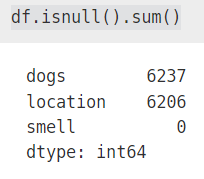
저의 경우는 dogs에서 6,237개의 결측치와 location에선 6,206개의 결측치가 존재합니다.
결측치가 있는 데이터들만 보겠습니다.
df[df['dogs'].isnull()]
dogs 컬럼이 null인 데이터들을 출력합니다.
나머지 컬럼은 영향을 받지 않습니다.
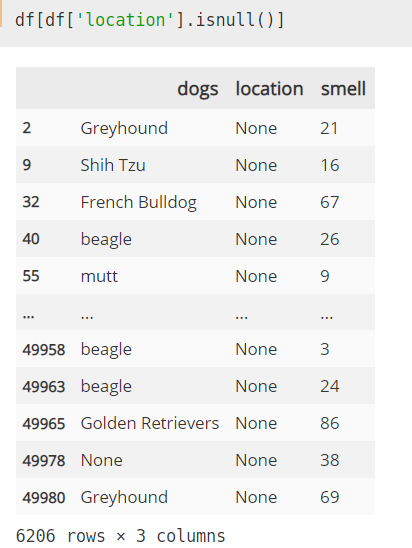
location의 경우도 동일합니다.
그러나 dogs와 location을 한번에 넣으면 작동하지 않습니다.
그럼 어떻게 이 결측치값들이 있는 행만 제거할까요?
방법은 index를 이용하는 겁니다.
dogs_null_index = df[df['dogs'].isnull()].index
dogs 데이터가 결측치인 행의 인덱스번호를 가져오고
df.drop(dogs_null_index, axis=0)
# 덮어쓰기
# df.drop(dogs_null_index, axis=0, inplace=True)
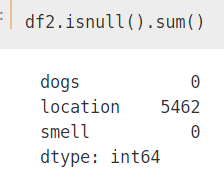
dogs에 있는 null값이 제거되었습니다.
동일하게 location도 진행해보면
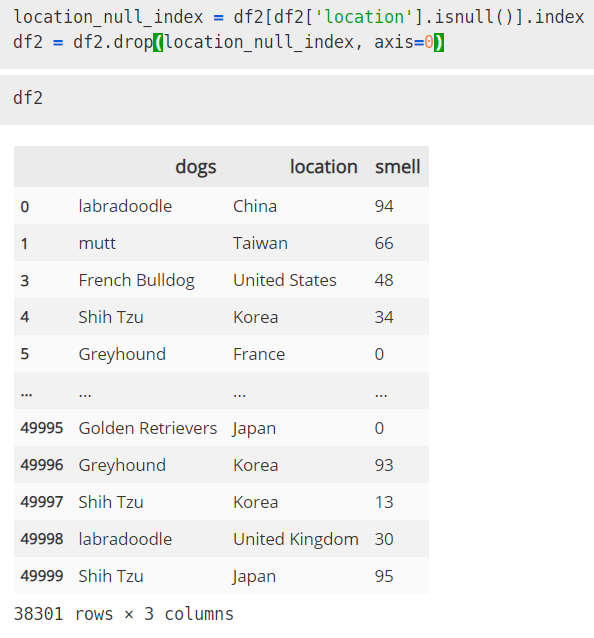
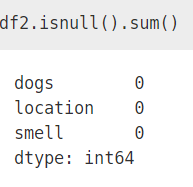
이걸 함수로 한번에 만들어보겠습니다.
먼저 더미데이터를 만들고
dogs = np.random.choice(['labradoodle','beagle','mutt','Golden Retrievers','Greyhound','French Bulldog','Shih Tzu',None], size=50_000)
smell = np.random.randint(0, 100, size = 50_000)
location = np.random.choice(['Korea','China','United States', 'Japan', 'France','United Kingdom','Taiwan', None], size = 50_000)
blah1 = np.random.choice(['AA','NN','BB', 'VV','CC','RR', None], size = 50_000)
blah2 = np.random.choice(['aa','ss','ww', 'qq','ww','dd', None], size = 50_000)
df = pd.DataFrame(data = np.array([dogs, location,smell, blah1, blah2]).T,
columns = ['dogs','location','smell','blah1','blah2'])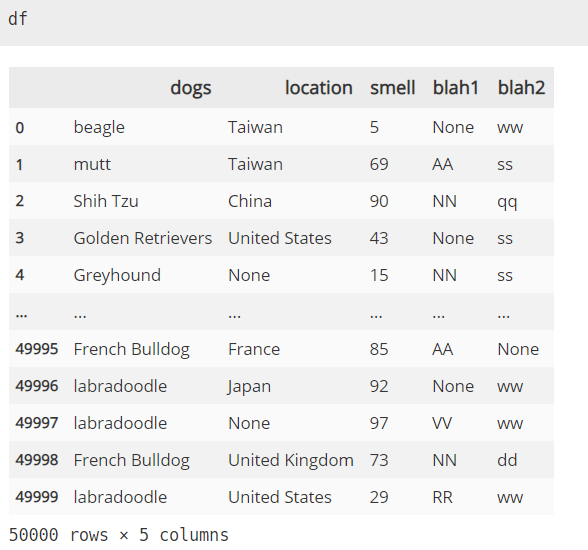

def remove_row_null_data(df):
for col_name in df.columns:
null_index = df[df[col_name].isnull()].index
df.drop(null_index, axis=0, inplace=True)
return df

간단하게 처리되었습니다.
728x90
반응형
'Study > Python' 카테고리의 다른 글
| [Python]한글 깨짐 (0) | 2023.08.17 |
|---|---|
| [Python] for문을 활용해서 list, dictionary를 만들 때, 사소한 꿀팁 (0) | 2023.02.13 |
| 주피터 노트북 한글 깨짐 해결방법 (0) | 2022.11.21 |
| [Python] 시퀀스 자료형 (리스트, 튜플, 문자열) (0) | 2022.08.03 |
| [Python] 데이터 프레임 행 추가 쉽게 하기 (0) | 2022.05.12 |